From the same member
New Midjourney Alternative but UNLIMITED and FREE! (Tutorial)
Posted by admin
In this video, I give a tutorial on using a new AI image generation tool alternative that is better than Midjourney in many ways and completely free and unlimited. You can easily create AI generative art that is more accurate to the detailed prompts you provide. You no longer need to be a prompt engineering wizard to get what you want. You can even train your own models or use community-generated models! Create everything you want including hyper-realistic images, video game assets, consistent character generation, icon sets, stickers, and more!
Enjoy Leonardo.ai
Contents of this video --------------
0:00 - Intro
0:19 - Overview of UI
1:17 - Featured Models
1:38 - Using a Model
2:10 - AI Image Generation Settings
3:26 - Community Models
3:36 - Icon Set Example
4:10 - Fine-tuned Models
4:53 - Community Models Pt 2
5:40 - Custom (self-generated) Models
6:24 - Prompt Generation / Ideation
6:55 - AI Canvas (beta)
7:45 - Settings / Options
7:59 - Image Examples
8:14 - Outro
My Workstation Setup:
Apple MacBook Air M2 - https://amzn.to/3GQFexg
LG Ultrawide 5k Monitor - https://amzn.to/3XsnBuC
Logitech Litro Glow - https://amzn.to/3HkP1wX
Vivo Monitor Stand - https://amzn.to/3Xv0TlU
Logitech MX Master S2 - https://amzn.to/3kyghiH
Logitech Craft Wireless Keyboard - https://amzn.to/3QSsHhx
Logitech HD Video Camera - https://amzn.to/3XMFFQc
Blue Yeti Microphone - https://amzn.to/3XICOaP
Uplift Standing Desk - https://amzn.to/3XMFYKQ
Apple AirPods Max Headphones - https://amzn.to/3XOwYF1
Large Black Desk Pad - https://amzn.to/3YdNChz
====================================
Subscribe - https://www.youtube.com/@matthew_berman?sub_confirmation=1
====================================
Some of the links above contain affiliate links, thank you!
Leonardo.ai
Contents of this video --------------
0:00 - Intro
0:19 - Overview of UI
1:17 - Featured Models
1:38 - Using a Model
2:10 - AI Image Generation Settings
3:26 - Community Models
3:36 - Icon Set Example
4:10 - Fine-tuned Models
4:53 - Community Models Pt 2
5:40 - Custom (self-generated) Models
6:24 - Prompt Generation / Ideation
6:55 - AI Canvas (beta)
7:45 - Settings / Options
7:59 - Image Examples
8:14 - Outro
My Workstation Setup:
Apple MacBook Air M2 - https://amzn.to/3GQFexg
LG Ultrawide 5k Monitor - https://amzn.to/3XsnBuC
Logitech Litro Glow - https://amzn.to/3HkP1wX
Vivo Monitor Stand - https://amzn.to/3Xv0TlU
Logitech MX Master S2 - https://amzn.to/3kyghiH
Logitech Craft Wireless Keyboard - https://amzn.to/3QSsHhx
Logitech HD Video Camera - https://amzn.to/3XMFFQc
Blue Yeti Microphone - https://amzn.to/3XICOaP
Uplift Standing Desk - https://amzn.to/3XMFYKQ
Apple AirPods Max Headphones - https://amzn.to/3XOwYF1
Large Black Desk Pad - https://amzn.to/3YdNChz
====================================
Subscribe - https://www.youtube.com/@matthew_berman?sub_confirmation=1
====================================
Some of the links above contain affiliate links, thank you!
Posted
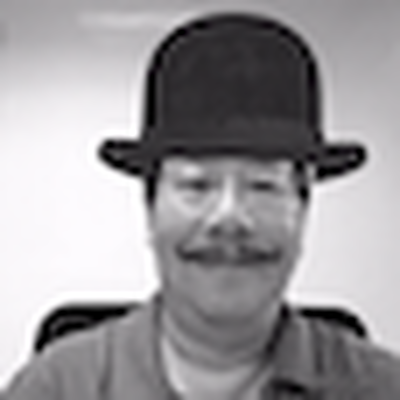







Share this page with your family and friends.