From the same member
How To Easily Animate Characters | Blender & UE5
Posted by admin
This is a quick and basic intro how to create fast animations for free. In-fact the entire workflow uses free software (So NO excuses my friend). I'll be showing how to create a simple idle animation and how to export your mesh and animation to Blender and Unreal Engine 5. I also show how to add free mocap animation to youR characters. Timestamps down below.
P.S I'm not sponsored by Cascadeur, just thought it be a cool tool to show. Let me know if you want me to delve more into cascadeur as there is plenty I have not shown \u2615\ufe0fIf you want chip in for a coffee I have a link here (No pressure though):
https://ko-fi.com/promptmuse
My website (Written Tutorial coming soon here, y'all too early)
https://promptmuse.com/
\ud83d\udee0\ufe0fAuto Rig Tool:
https://www.reallusion.com/auto-rig/accurig/
\ud83d\udee0\ufe0fAnimation Tool:
https://cascadeur.com/
\ud83d\udee0\ufe0fFree MoCap:
https://actorcore.reallusion.com/3d-motion/free
https://www.mixamo.com/
\ud83d\udee0\ufe0fBlender Download:
https://www.blender.org/download/
\ud83d\udee0\ufe0fUnreal 5 download
https://www.unrealengine.com/en-US
\u23f0Chapter Timestamp:
1:00 Into
1:50 Free Character Mesh
2:00 Auto Rigging Character
4:30 Import Mesh Into Cascadeur
6:40 Start Posing Keyframes
7:40 Fingers
11:44 Looping Animation
13:00 Export To Blender
15:00 Export To Unreal Engine
18:25 Add Mocap data to animation
\u2615\ufe0fIf you want chip in for a coffee I have a link here (No pressure though):
https://ko-fi.com/promptmuse
My website (Written Tutorial coming soon here, y'all too early)
https://promptmuse.com/
\ud83d\udee0\ufe0fAuto Rig Tool:
https://www.reallusion.com/auto-rig/accurig/
\ud83d\udee0\ufe0fAnimation Tool:
https://cascadeur.com/
\ud83d\udee0\ufe0fFree MoCap:
https://actorcore.reallusion.com/3d-motion/free
https://www.mixamo.com/
\ud83d\udee0\ufe0fBlender Download:
https://www.blender.org/download/
\ud83d\udee0\ufe0fUnreal 5 download
https://www.unrealengine.com/en-US
\u23f0Chapter Timestamp:
1:00 Into
1:50 Free Character Mesh
2:00 Auto Rigging Character
4:30 Import Mesh Into Cascadeur
6:40 Start Posing Keyframes
7:40 Fingers
11:44 Looping Animation
13:00 Export To Blender
15:00 Export To Unreal Engine
18:25 Add Mocap data to animation
Posted
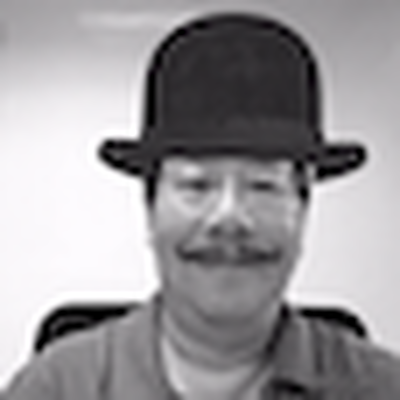







Share this page with your family and friends.