From the same member
All in 1 AI Tool for Content Creation - DomoAI ( AI Video & Animation Generator )
Posted by admin
All in 1 AI Tool for Content Creation - DomoAI ( AI Video & Animation Generator ) #domoai #ai #artificialintelligence #contentcreation #animation #anime #aivideo #aiart #aianimation
Domo AI Official Website : https://domoai.app/
Domo AI Discord : https://discord.gg/domoai
Domo AI YouTube : @domoaiofficial
Join today and enjoy 10% off discount with code: DOMOAI
Domo AI is an all-in-one AI tool for content creation where you can create almost everything you need in the process of content creation, like generating images, AI videos, and converting any video to more than 10 new video styles.
My Video Editor : https://bit.ly/try-filmora
My YouTube SEO Tool : https://vidiq.com/aitoolsarena
Video Elements : https://1.envato.market/c/2663120/298927/4662
FREE Canva Pro 30 Days Trial : https://partner.canva.com/NKB9B7
AI Avatar Generator : https://heygen.com/?sid=rewardful&via=free
AI Text To Speech : https://elevenlabs.io/?from=partnerorr85
AI Tools Directory : https://aitoolsarena.com
You can also convert anime characters into lifelike characters because their AI models are specially designed for anime and original character generation. Domo AI also has a strong, friendly, and active community with nice giveaway events and AI art updates. So let's start by joining their Discord server, and I'll show and guide you on how to use this AI tool to make your content creation process easier and more creative.
Part 1: Join The Server.
To start using Domo AI, you will need to join the Domo AI Discord server. Go to the Domo AI official website (you can find the link in this video's description) and click the "Join Discord" button. You can learn how to use Domo AI from the "Get Started" channel.
Part 2: Video Style.
In this part, I will show you how to easily convert your video to more than 10 cool video styles without any editing skills. Now, go to the "Generate Video" channel and type "/video" in the prompt bar. Click the upload button to select your video and type the prompt you want to add details to the video style and anything else you want in the prompt section. Press enter to continue. Now, let's select generation options. First, choose your video style from the style options.
Part 3: Animate Character.
This feature is perfect for anyone who wants to create an animation movie without needing animation skills. All you need are character images and some motion video.
Part 4: Text To Image.
With Domo AI, you can also generate AI images with ease. To do that, go to the "Generate" channel, type "/gen" in the prompt bar, and type your prompt. You can also select the AI model from the list by selecting the model menu. Choose the AI model you want to use.
Part 5: Image To Image.
In this part, I will show you how to create an AI image from another image. Go to the "Generate" channel, type "/gen" in the prompt bar, type your prompt, and select the "img2img" option.
Part 6: Anime To Realism.
Do you want to turn your waifu into a real-life character? Now you can easily do that with Domo AI.
Part 7: Image to Video.
As we know, short videos on Instagram can attract more viewers than static images. You can use this feature to boost your Instagram page or make your video and content creation more creative.
00:00 DomoAI Tutorial Intro
00:50 Join Domo AI Discord Server
01:45 AI Video To Video Tutorial
03:26 AI Animation Generator Tutorial
04:23 AI Text To Image Generator
05:51 AI Image To Image Generator Tutorial
06:29 AI Anime Waifu To Real Photo Generator
07:00 AI Image To Video Generator Tutorial
07:59 DomoAI Tutorial Outro
ai,ai tools,ai video generator,artificial intelligence,openai sora,technology,domoai,domo ai,domo ai tutorial,ai video,ai video editing,ai anime,ai anime generator,ai waifu,waifu,anime,ai art,chatgpt,video ai,ai video animation,text to video,text to animation,animation generator,ai animation,ai content,ai content creation,sora openai,photo to anime,waifu generator,ai for video editing,ai for video creation,ai for video animation,sorai
Affiliate Disclaimer: I may receive commissions for purchases made through links in my posts and videos. This helps me to continue creating free content for you. However, I only recommend products and services that I believe in and that I think will be helpful to my readers and viewers. Thank you!
Posted

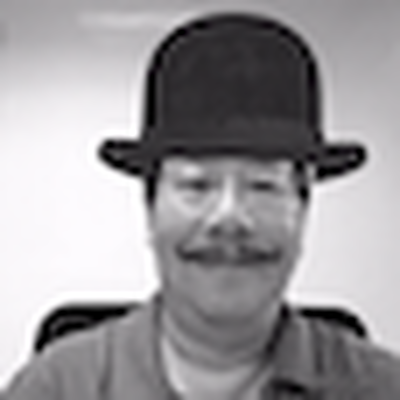






Share this page with your family and friends.