From the same member
FREE Kling AI Video Generator No Watermark + Lipsync Kaiber Pixverse
Posted by admin
FREE Kling AI Video Generator (No Watermark!) + AI Lipsync | Kaiber, Pixverse Tutorial 2025. If you're looking for a free AI video generator with no watermark, Superstudio by Kaiber AI is a great option. It supports multiple AI video models like Kling AI, RunwayML, Luma AI, Minimax, and Genmo, and with 50 free credits, you can generate AI videos and images without a watermark. This step-by-step tutorial will show you how to convert an image to video using Kling AI’s text-to-video model and add AI lipsync with PixVerse AI. Whether you're a beginner or an experienced creator, this guide will help you make high-quality, consistent AI videos for free!
🔥 What You’ll Learn in This Tutorial:
✅ How to use Superstudio by Kaiber AI to create AI-generated videos
✅ Convert an AI image to video with Kling AI Standard
✅ Add AI lipsync using PixVerse AI
🛠️ Step-by-Step Guide to Creating AI Videos :
1️⃣ Create a Superstudio Account for Free AI Video Generation
2️⃣ Generate an AI Image for Your Video (AI Image to Video Tutorial)
Before creating an AI video, you need an AI-generated image.
📌 Open Superstudio and go to Create - Image Flows
📌 Choose an AI model—for this tutorial, we're using Flux AI
📌 Click Add to Canvas and enter your AI image prompt
3️⃣ Convert Your AI Image into a Video with Kling AI
Once you have your AI-generated image, it’s time to convert it into a video using Kling AI inside Kaiber AI Superstudio.
📌 Open Superstudio and go to Create - Video Flows
📌 Choose Kling AI Standard as your AI video generator
📌 Click Add to Canvas, then drag and drop your AI image into the Video tab
📌 Enter a detailed text prompt describing your video
📌 Select the Kling AI version, adjust the video duration, and click Generate
4️⃣ Add AI Lipsync with PixVerse AI
To make your Kling AI video even more realistic, use PixVerse AI to add AI lipsync.
📌 Visit PixVerse AI and sign up for a free account
📌 Click Speech Menu - Add Video - Local File
📌 Upload your Kling AI video from Kaiber AI Superstudio
📌 Enter a script for your AI character and select an AI voice actor
📌 Click Create and let PixVerse AI generate your talking avatar!
💡 Why Use Kling AI, Kaiber AI & PixVerse AI for AI Video Creation?
These AI video generators are among the best AI tools available for creating high-quality, AI-generated videos. Whether you're making text-to-video AI content, using Kling AI elements, or comparing Kling AI vs Runway ML, these tools provide realistic AI video generation with ease.
If you're a content creator or YouTuber, you can leverage these AI tools to create:
✅ AI-generated short films
✅ Talking AI avatars
✅ Image-to-video AI content
✅ AI video editing projects
🌟 Key Takeaways:
✅ Use Superstudio for free access to Kling AI and other models.
✅ Master image-to-video conversion with Kling AI for cinema-grade visuals.
✅ Add lifelike lip-sync using PixVerse AI for talking characters.
✔️ LIKE this video to support more AI content
✔️ SUBSCRIBE for more AI tutorials on AI video generators https://www.youtube.com/channel/UCxXvigD355ALunI2mg8VU0Q?sub_confirmation=1
✔️ COMMENT below—what AI video tool should we cover next?
#klingaifree #klingai #aivideo #aivideogenerator
🤖 Tools You Need:
- Kaiber AI (Superstudio): https://kaiber.ai/?via=free
- Pixverse AI: https://app.pixverse.ai/
- CapCut Pro Free Trial : https://capcutaffiliateprogram.pxf.io/c/2663120/1876054/22474
🔹 🎨 Canva Pro – Free 30-Day Trial → https://partner.canva.com/NKB9B7
🔹 📈 YouTube SEO Booster (vidIQ) → https://vidiq.com/aitoolsarena
🔹 🎭 Heygen AI Avatar Generator → https://app.heygen.com/login?sid=rewardful&via=free
🔹 🎥 Deepbrain AI Studio – AI Video Generator → https://www.deepbrain.io/aistudios?via=free
🔹 🤖 Wondershare Virbo AI Avatar Generator → https://aitoolsarena.com/best-ai-tools/ai-avatar-generator
🔹 🎬 Wondershare Filmora – Try It Now! → https://bit.ly/try-filmora
🔹 🗣️ ElevenLabs AI Voice Generator – Get 10,000 Free Credits → https://try.elevenlabs.io/po3yexikr99d
🔹 🤖 AI Tools Directory – Find the Best AI Tools → https://aitoolsarena.com
🔹 👕 AI-Themed Merch Store → https://opqrstee.myspreadshop.com/
Affiliate Disclaimer:
I may receive commissions for purchases made through links in my posts and videos. This helps me to continue creating free content for you. However, I only recommend products and services that I believe in and that I think will be helpful to my readers and viewers. Thank you!
Posted
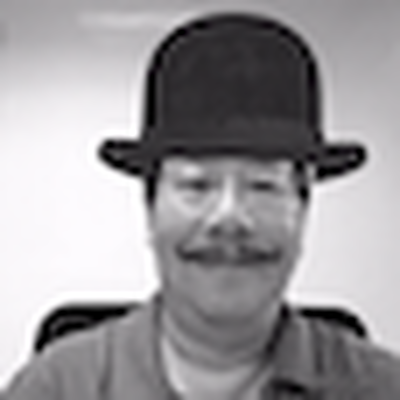







Share this page with your family and friends.